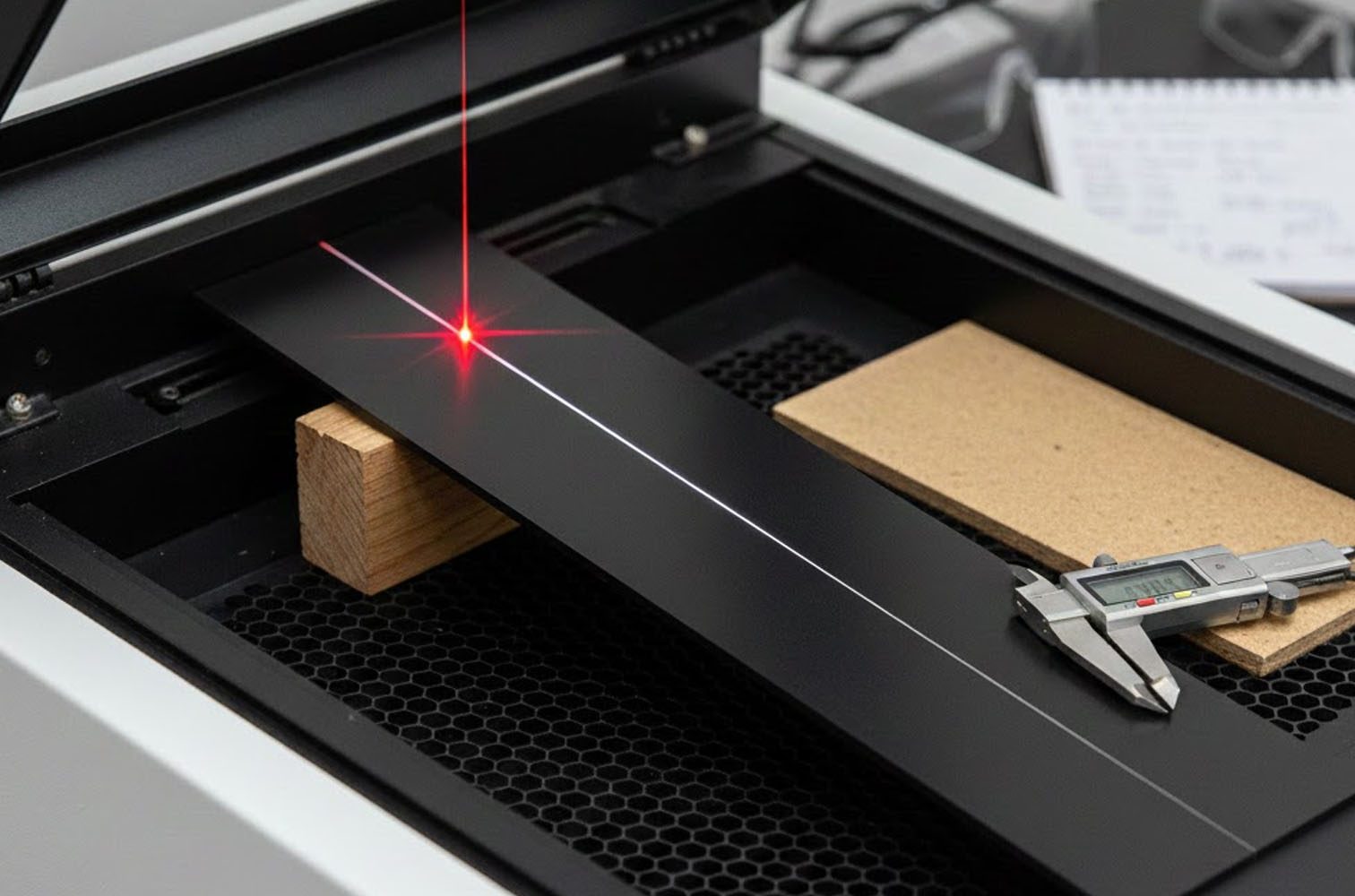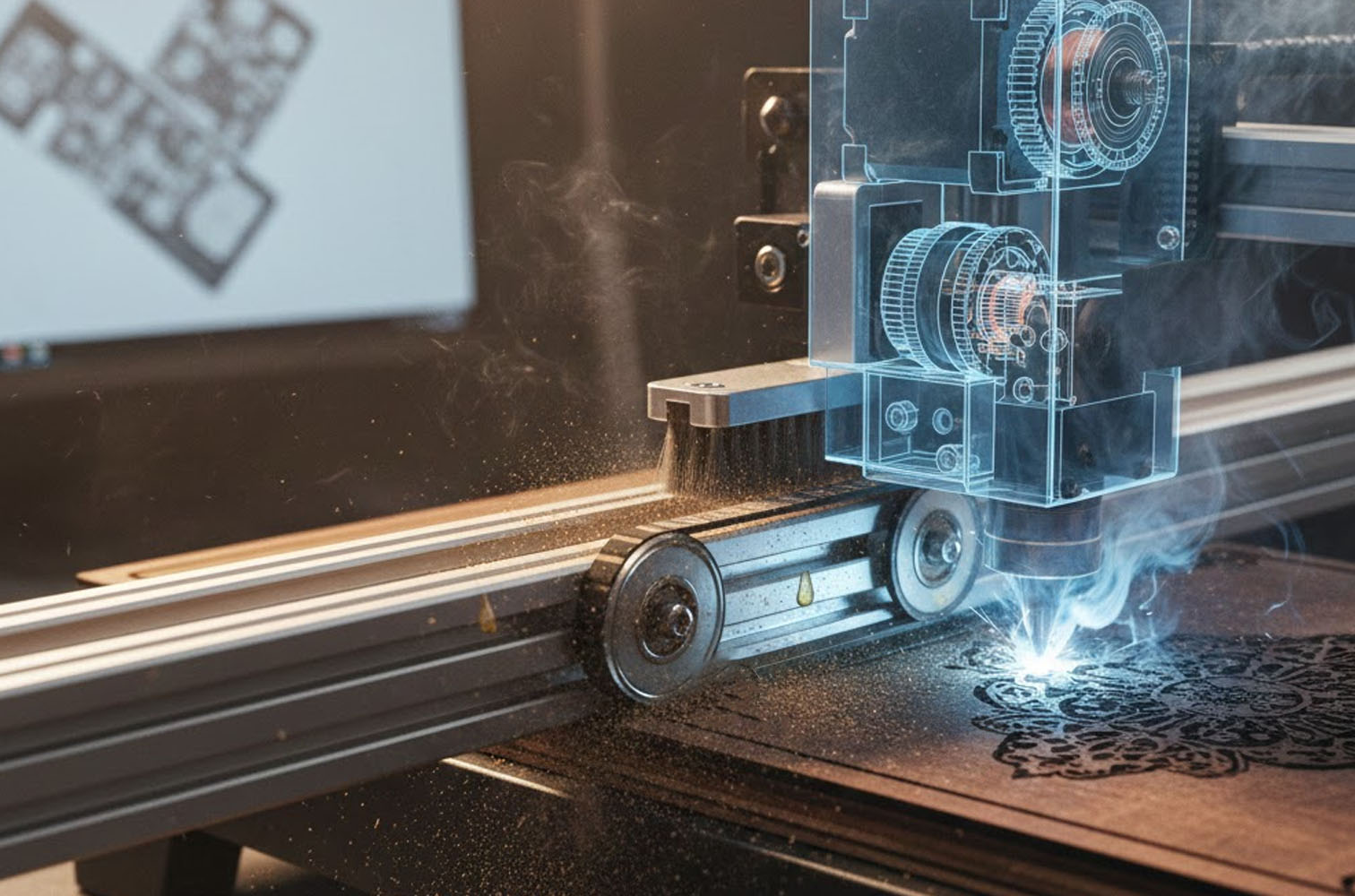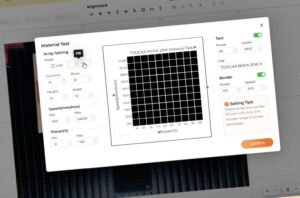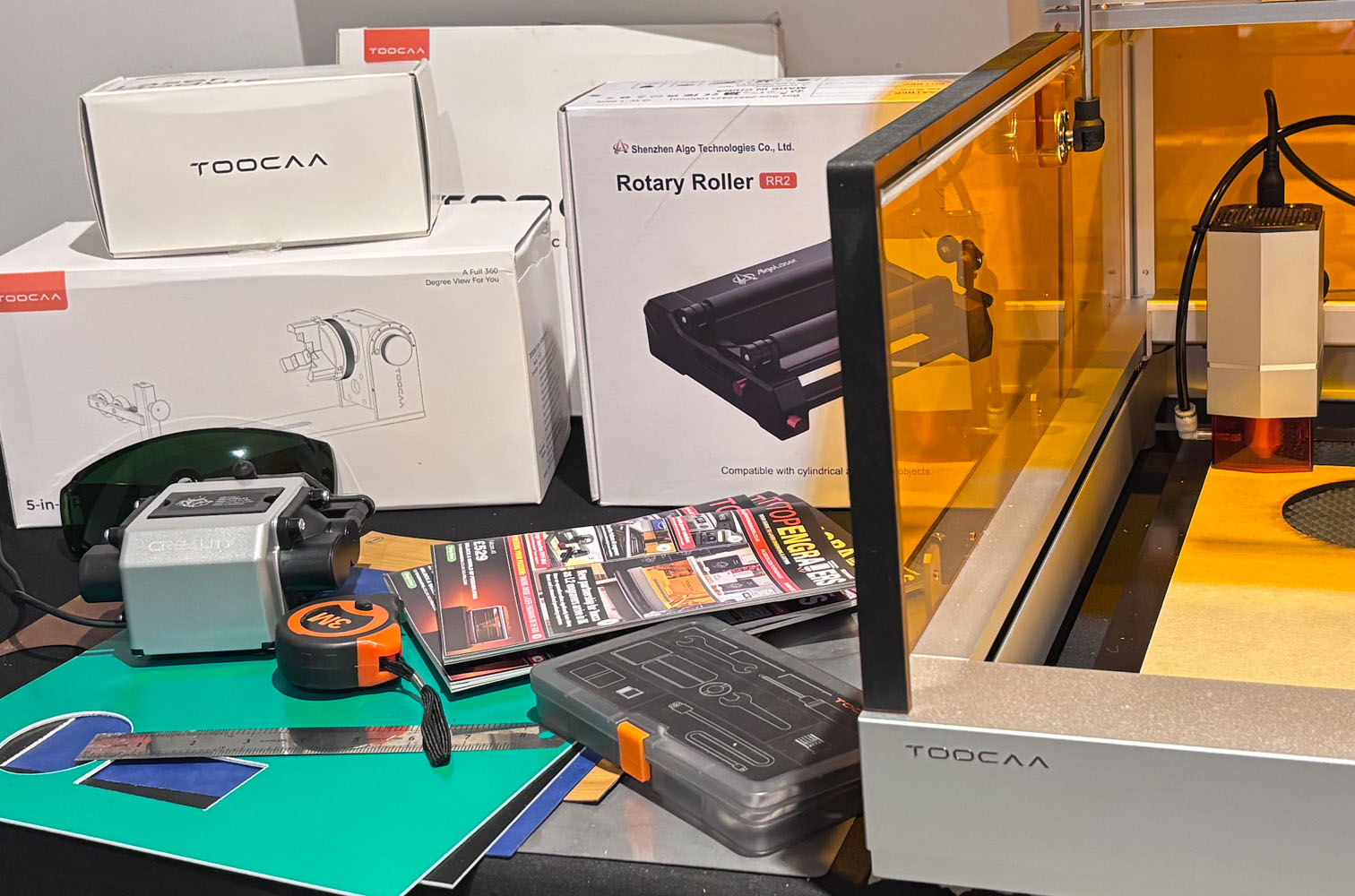
Ten must-have tools every DIYer needs for better laser engraving
The world of laser engraving has exploded in popularity, transforming from an industrial niche to an accessible hobby for countless DIY enthusiasts across the UK. Machines like the Creality Falcon A1 10W Laser have made precision cutting and engraving more affordable than ever. However, owning a laser engraver is just the first step.
To truly unlock its potential, enhance safety, and achieve professional-grade results, every serious UK DIYer needs a collection of essential tools and accessories. These aren’t just add-ons; they are game-changers that will elevate your projects from good to truly exceptional.
- Air Assist System: Cleaner cuts, less char: An Air Assist System is arguably the most crucial accessory for any laser engraver, especially when cutting. It directs a focused stream of air directly at the laser’s focal point on the material. This serves several vital functions: it blows away smoke and debris, preventing it from obscuring the laser beam and contaminating your lens, which can extend the lifespan of your laser module. More importantly, it dramatically reduces charring and burn marks on your material, resulting in cleaner, sharper cuts and more vibrant engravings. For example, when cutting plywood, an air assist transforms a rough, sooty edge into a remarkably crisp finish. Brands like TOOCAA and CrealityFalcon offer dedicated Air Assist Kits specifically designed to integrate seamlessly with their Laser Engravers, ensuring optimal performance.
- Honeycomb Working Panel: Perfect support, superior airflow: While most laser engravers come with a basic metal bed, a Honeycomb Working Panel is a significant upgrade. Its open-cell structure provides optimal airflow beneath your material, allowing smoke and debris to escape quickly. This prevents flashback (where the laser beam reflects off a solid surface back onto the underside of your material, causing burn marks) and minimises scorch marks, particularly on delicate materials like thin wood or paper. It also ensures your material is elevated and consistently flat, crucial for uniform focus across your entire engraving area.
- Fume Extraction/Air Purifier: Breathe easy, work Safely: Laser engraving produces smoke, fumes, and microscopic particles, which can be hazardous to your health. A robust Fume Extraction System or Air Purifier is non-negotiable for safe operation, especially in a home or small workshop environment. These systems filter out harmful airborne contaminants, protecting your respiratory system and keeping your workspace clean.
- Certified Laser Safety Goggles: Your non-negotiable eye protection: This isn’t an accessory; it’s a fundamental requirement. Always wear CE EN 207 certified laser safety goggles specifically rated for the wavelength of your diode laser. The laser beam can cause permanent eye damage, even from indirect reflection. The basic green goggles often supplied with machines are generally for initial setup and a red dot, not for full power operation. Invest in a high-quality pair that provides adequate optical density (OD) for your specific laser. Your eyesight is irreplaceable.
- Rotary Attachment: Unlocking cylindrical engraving: Expanding your creative horizons means moving beyond flat surfaces. A Rotary Attachment allows your laser to engrave cylindrical and irregularly shaped objects like tumblers, wine glasses, pens, and even small baseball bats. It rotates the object precisely as the laser engages, enabling seamless 360° designs. This tool is a game-changer for creating personalised gifts, barware, or promotional items. TOOCAA’s 5-in-1 Laser Rotary Roller Set for L2 is a prime example of a versatile attachment that accommodates a wide range of shapes.
- Camera System: Precision placement, effortless workflow: Say goodbye to guesswork and wasted material. A Camera System mounted above your laser bed, such as the one built into the CrealityFalcon A1 10W Laser or the standalone TOOCAA Smart Camera, provides a live, overhead view of your material. This allows you to precisely drag and drop your designs onto your material in your software (like LightBurn) with pinpoint accuracy. It’s invaluable for aligning designs on irregularly shaped off-cuts, batch processing multiple items, and even tracing hand-drawn sketches directly onto your workpiece. This feature dramatically increases efficiency and reduces costly errors.
- Material Starter Pack/Sampler: Explore and experiment: Don’t limit your creativity to just wood! A Material Starter Pack or Sampler provides a curated selection of laser-compatible materials, allowing you to experiment with different textures, finishes, and engraving effects without committing to large sheets. These packs often include various types of wood, acrylics, leather, and even metal tags suitable for marking. Brands like TOOCAA offer their Material Magic Box which is an excellent way to discover new possibilities and understand how different settings interact with diverse substrates.
- Digital Callipers or Precision Ruler: Measure twice, laser Once: Accuracy is paramount in laser engraving. A high-quality digital calliper or a precision metal ruler is essential for accurately measuring material thickness, object dimensions, and design placement. Correct material thickness is crucial for setting your laser’s focus accurately, ensuring sharp engravings and clean cuts. Precise measurements directly translate to designs that fit perfectly and projects that come together flawlessly.
- Cleaning Kit (for Laser Lens & Machine): Maintain peak performance: Your laser engraver’s lens and mirrors are critical components that can accumulate dust and debris, leading to reduced power, blurry engravings, and inconsistent cuts. A dedicated Cleaning Kit (typically including lint-free swabs, lens cleaning solution, and an air blower) is vital for regular maintenance. Keeping your optics pristine ensures the laser beam remains focused and powerful, extending the life of your machine and consistently delivering high-quality results.
- Fire Extinguisher (Class D or CO2): The ultimate safety net: While the other tools aim to prevent incidents, a Class D (for metal fires) or CO2 (for electrical fires) fire extinguisher is your absolute last line of defence. Accidental fires can occur, especially when cutting flammable materials like wood or acrylic. Keep it easily accessible and understand how to use it. Never use a water-based extinguisher on electrical equipment or metal fires. This is a crucial safety measure that every laser engraver owner should have in their workspace.
By investing in these ten essential tools, UK DIYers can transform their laser engraving experience. Not only will your projects look more professional, but you’ll also work more efficiently and, most importantly, safely.
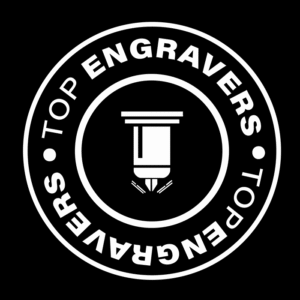
Editor at TopEngravers. Specialising in reviews of new laser engraving products, practical engraving tips, and detailed engraver guides.