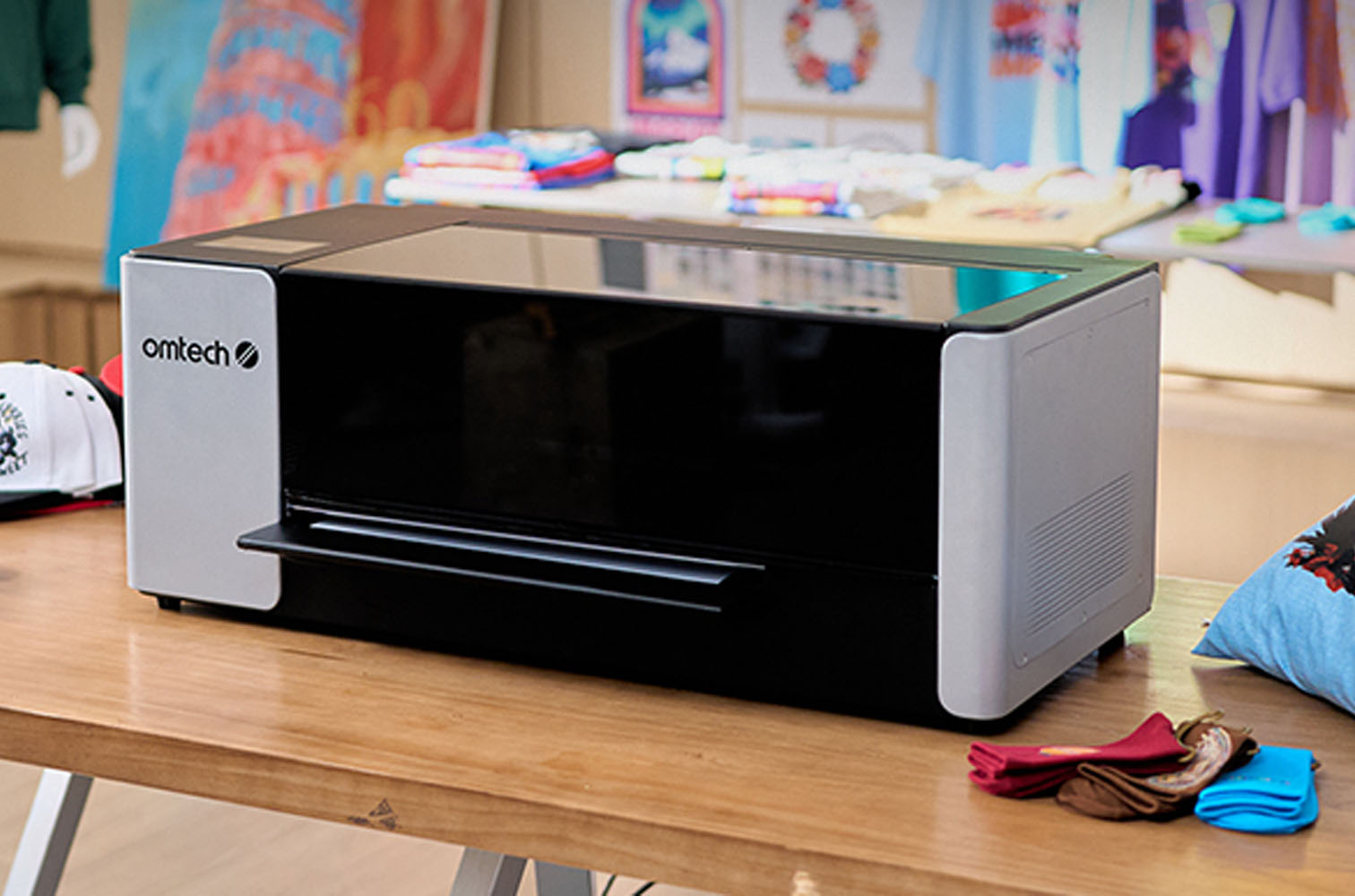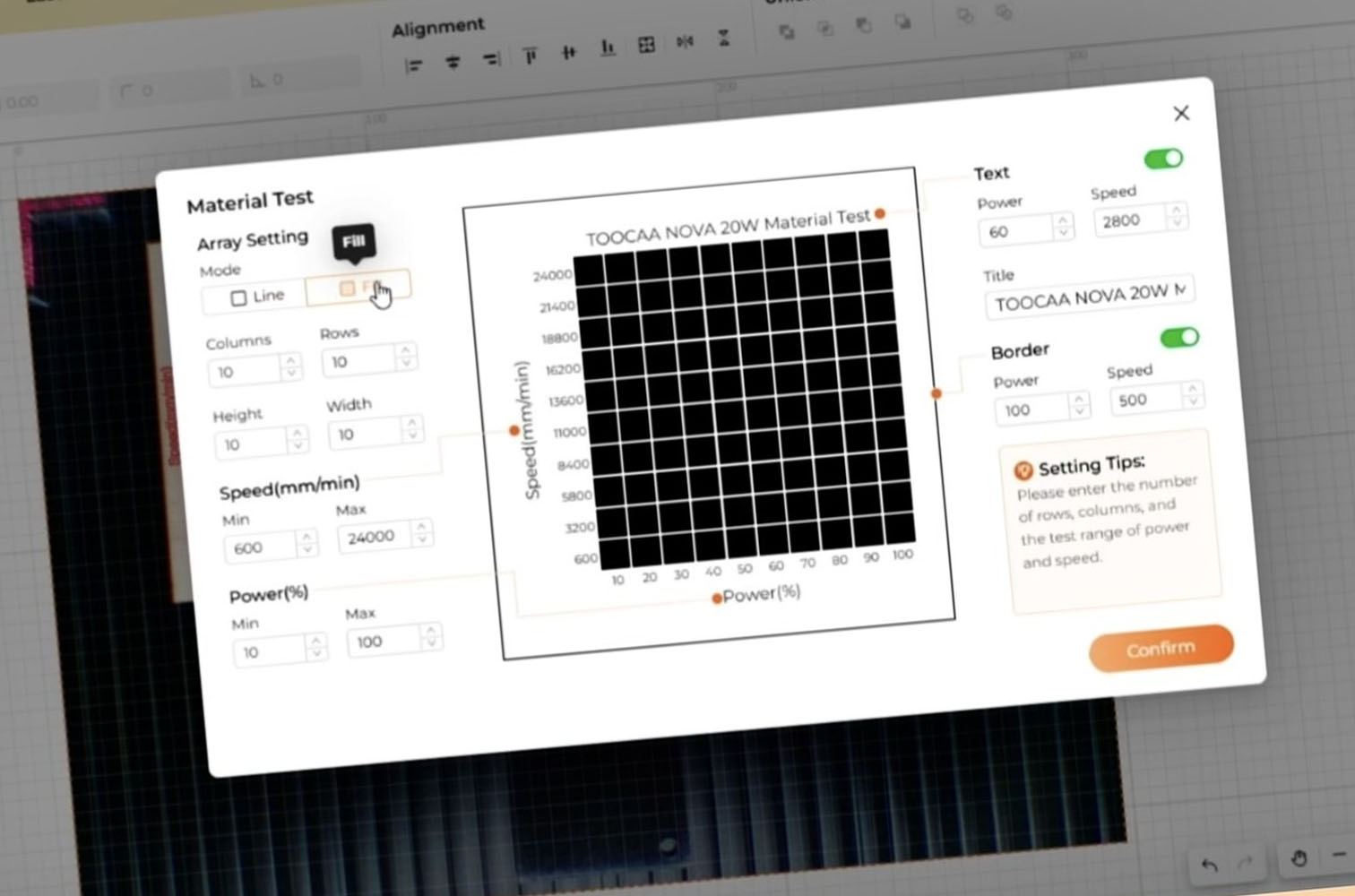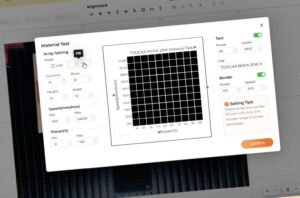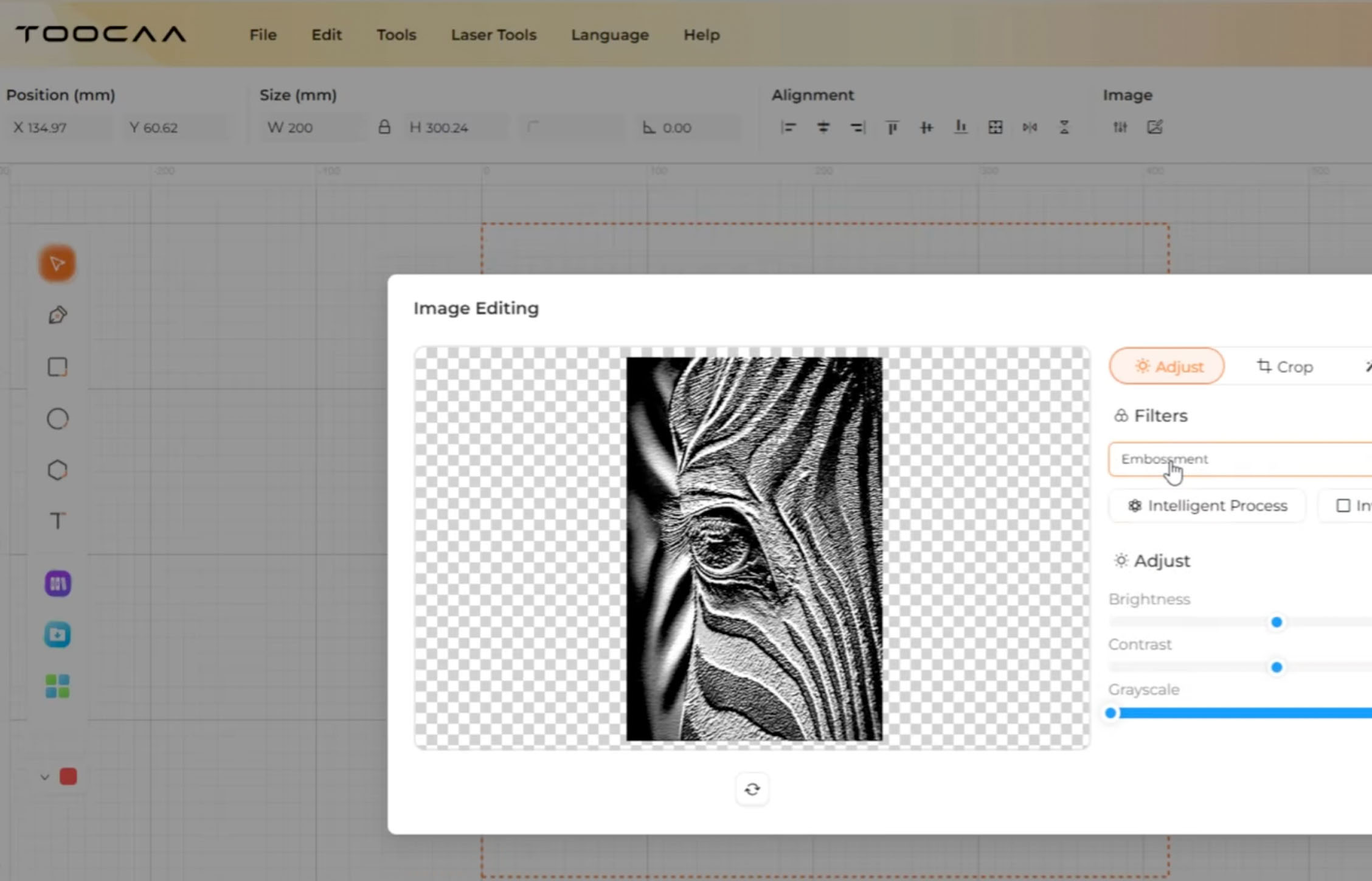
TOOCAA Studio unveils new image processing features
TOOCAA Studio has just launched a new suite of image processing tools, giving users more power and flexibility for their laser engraving projects. The update introduces a variety of features aimed at enhancing creative control and streamlining the design process.
Users can access the new tools by navigating to “File” and then “Adjust Image” within the TOOCAA Studio software. The update includes:
- Five unique image filter effects: These new filters allow users to quickly transform the look of their images before engraving.
- Intelligent Process: This feature likely optimises images specifically for laser engraving, ensuring better results.
- Image adjustments: Standard editing options such as Invert, Brightness, Contrast, and Grayscale are now available, along with an easy-to-use cropping tool.
Advanced Editing with the “Magic Wand”
For more precise edits, the update includes a “Magic Wand” tool. This feature allows users to:
- Adjust Fuzziness: This is designed to remove similar colour blocks from an image, making it easier to isolate specific elements.
- Use the Eraser: This tool provides a way to precisely erase specific areas of an image.
- Additionally, the update includes four powerful engraving algorithms, which are intended to enhance the detail and quality of the final engraved product.
This new set of features is now live and available to all TOOCAA Studio users. The company encourages users to try out the new tools and share their feedback on the official Facebook group at www.facebook.com/groups/toocaa.
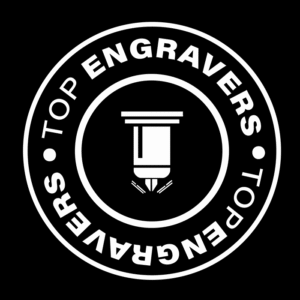
Editor at TopEngravers. Specialising in reviews of new laser engraving products, practical engraving tips, and detailed engraver guides.