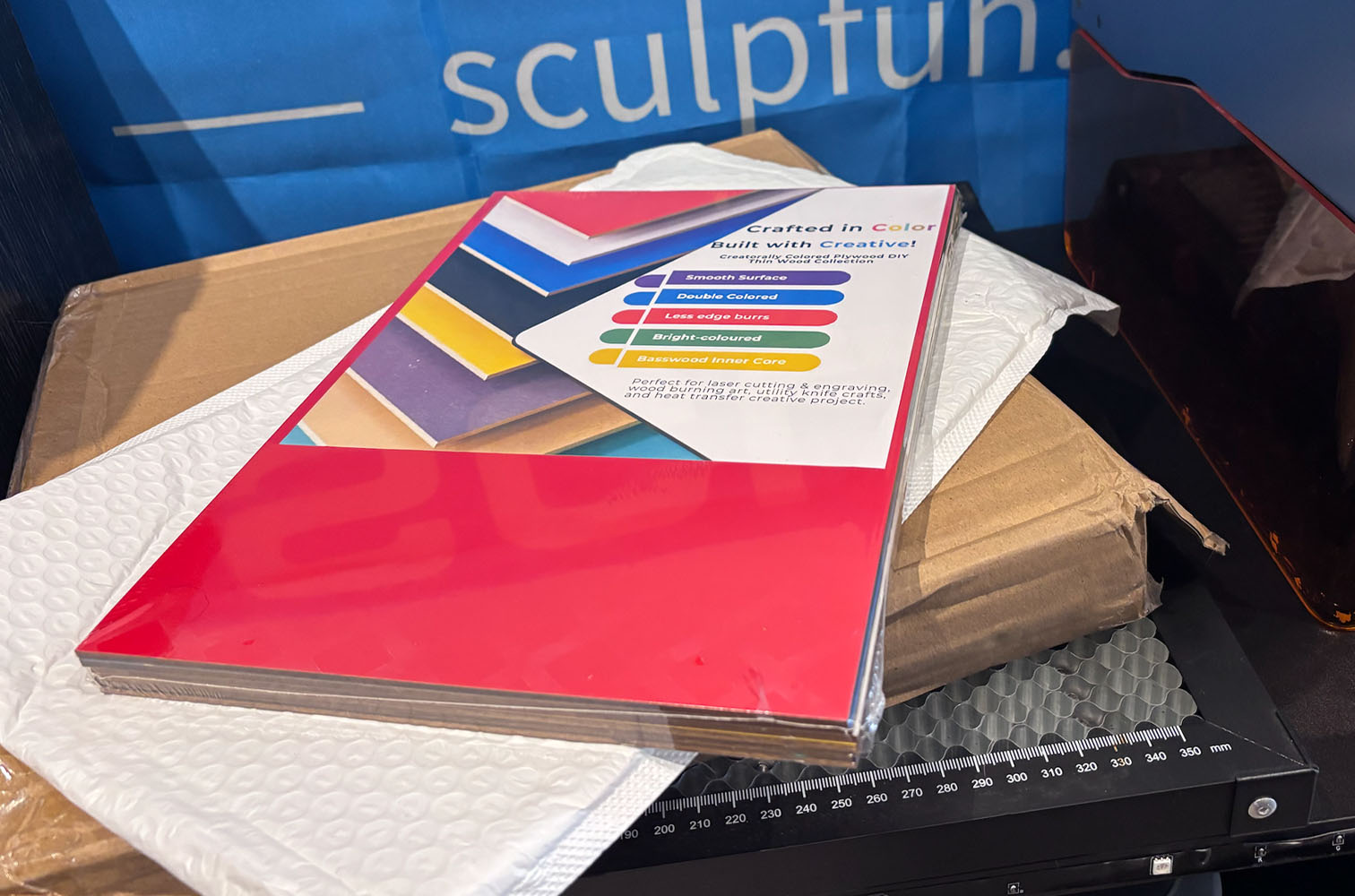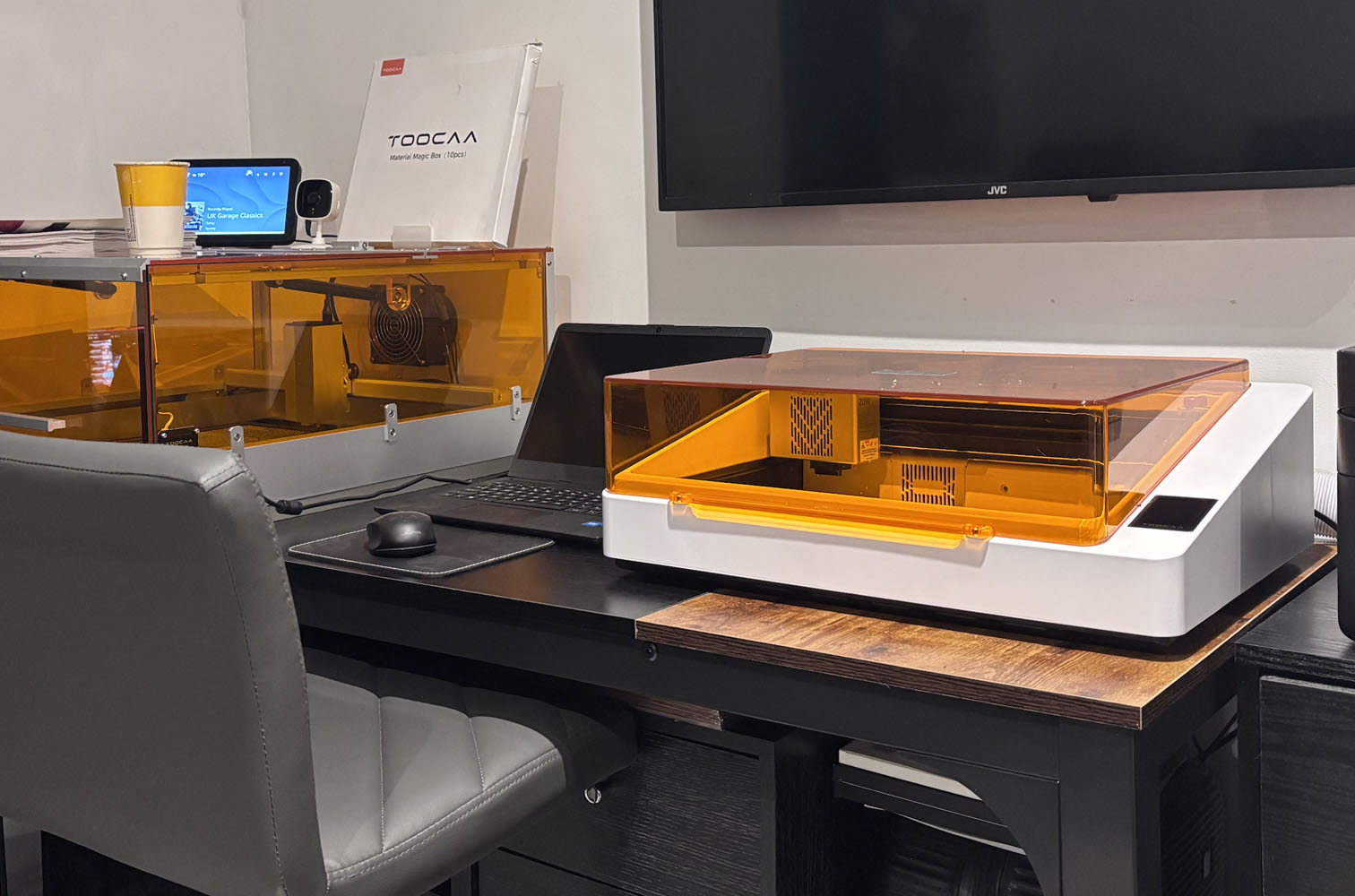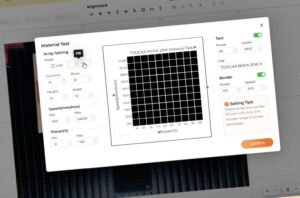Sculpfun iCube: A promising entry point laser engraver but not the best for events
Sculpfun has carved a niche for itself in the affordable laser engraving market, offering accessible machines for hobbyists and small businesses alike. Their iCube portable laser engraver is marketed as a compact and user-friendly option, specifically appealing to individuals who need to engrave on the go at shows and events. Promising ease of use and portability, it aims to bring the power of laser customisation to craft fairs, markets, and other temporary setups.
My journey to acquiring the Sculpfun 3.5w iCube began with a direct purchase from eBay, securing the brand-new machine for just under £160. Initially, I attempted to order a 5w through the official Sculpfun EU website, hoping for a swift shipment from their German warehouse. Unfortunately, this proved impossible due to shipping restrictions. An alternative was offered – a direct shipment from China for around £200, but this came with the caveat of potential additional tax and import charges, coupled with a lengthy freight shipping timeframe of nearly a month. Opting for the readily available eBay listing proved to be the more practical and immediate solution.

True to Sculpfun’s reputation, the initial setup of the iCube was remarkably straightforward and essentially plug-and-play. Similar to other Sculpfun models I’ve encountered, the belts were pre-tensioned and required minimal adjustment to get us up and running quickly. This ease of setup is a significant advantage for newcomers to laser engraving and those who value a hassle-free experience.
In terms of software compatibility, the iCube works seamlessly with the industry-standard Lightburn software, a significant plus for users who prefer a robust and feature-rich platform for design and control. Sculpfun also provides a dedicated mobile application for the iCube. However, my experience with the app was less than ideal. I encountered persistent bugs and frequent connection drops on my iPhone 14, rendering it unreliable for consistent use. While troubleshooting might have yielded improvements, my primary intention was always to utilise the power and familiarity of Lightburn, so I opted to forgo further investment in the mobile app.
Aesthetically, the iCube is a visually appealing machine. Its compact form factor is complemented by a striking orange protective cover, lending it a modern and professional look. The machine also features an integrated air filter system, a thoughtful addition aimed at mitigating fumes and smoke during operation. Furthermore, Sculpfun includes a spare filter and a basic tool set with the iCube, adding to the overall value proposition.

However, the visual appeal of the orange protective cover belies a significant design flaw that severely impacts the iCube’s practicality, particularly for its intended use at events. The safety screen enclosure, while a necessary safety feature, is poorly implemented. Unlike the convenient flip-up visor style found on machines like the Algolaser Pixi or the door-style enclosure of the Atomstack P1, the iCube’s safety screen is a loose-fitting cover that must be completely removed to access the engraving area.
For someone like myself, working at events where speed and precision are paramount, this design is a major disappointment. The need to repeatedly remove and replace the screen to engrave multiple items quickly proved to be incredibly cumbersome. I consistently found that the act of taking the screen off would inadvertently knock or shift the machine’s position, leading to misaligned engravings and wasted materials. This necessitated the time-consuming process of re-printing alignment guides for each batch of items, significantly hindering our workflow and negating the supposed portability benefits.
The only way I could effectively utilise the iCube at events was by forgoing the safety cover altogether and operating the machine under a table, away from the reach of pets and the general public. This workaround, while ensuring a degree of safety, defeats the purpose of the integrated enclosure and highlights the inadequacy of its design for a dynamic event environment.

Overall, the Sculpfun iCube presents a mixed bag. It’s a decent machine for individuals just starting their laser engraving journey, those with limited workspace, or crafters who primarily need a portable solution for marking personal products. Its compact size and ease of initial setup are commendable. It would likely suit a small studio or home workshop environment reasonably well.
However, based on my experience, the iCube falls short of being a truly effective tool for frequent use at craft fairs or markets due to the poorly designed safety enclosure. The time lost to realignment and the impracticality of repeated screen removal outweigh the benefits of its portability in a fast-paced event setting.
On a positive note, the iCube, like other Sculpfun products, benefits from a large and active online community of helpful users and responsive staff on social media platforms. This readily available support network is invaluable for troubleshooting issues, learning new techniques, and maximising the potential of the machine.
In conclusion, while the Sculpfun iCube offers an accessible entry point into portable laser engraving with good initial performance and software compatibility, its safety enclosure design significantly limits its practicality and efficiency for its intended use at shows and events. Potential buyers, especially those planning on mobile operation, should carefully consider this design limitation before making a purchase.

Contributor at TopEngravers. Providing reviews on laser-engravable products. Helping enthusiasts and professionals discover the best tools and materials.